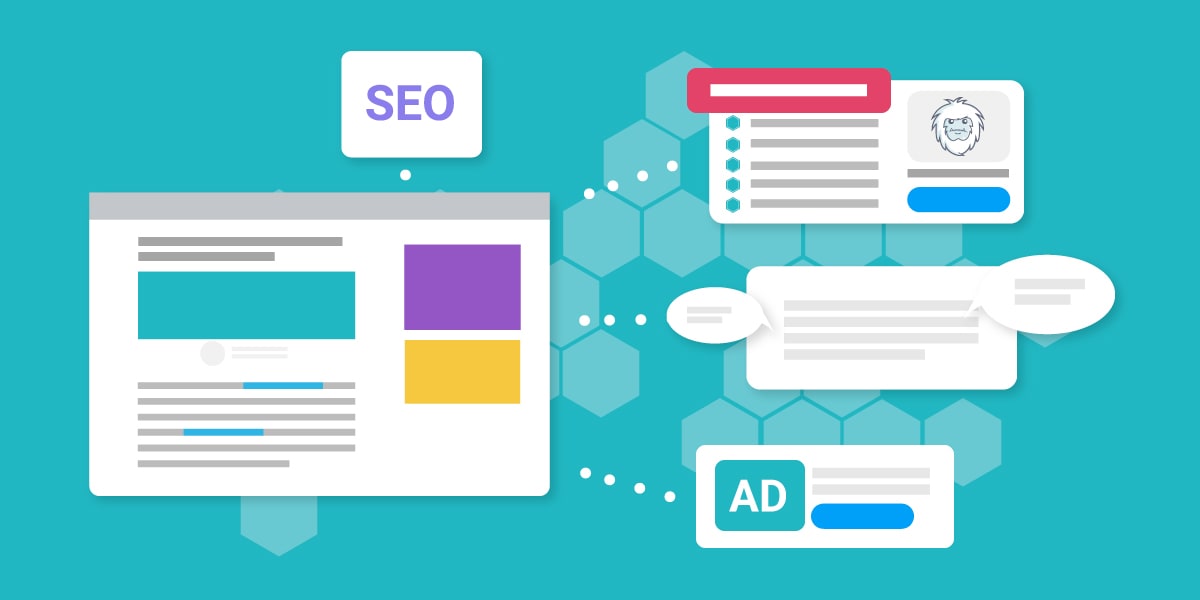Best Infographic Makers Online: Design Graphically Beautiful Visuals With Ease
Infographics have been an offline and online marketing asset for years. They perhaps aren’t as popular as they once were (which you can use to your advantage) but are still a vital part of many business marketing campaigns.
With the use of the best infographic makers like Canva, you’ll be able to quickly design infographics that are visually eye-catching helping you get your message across in an easy to read format.
- Over 10,000 professional templates
- Easy to use drag and drop editor
- Share, download & collaborate
- Free infographic creator tool
- Pick from hundreds of pre-made templates
- Over 100 million photos, images, videos to use
- Easy to use drag and drop editor
- Wide range of modern style templates
- Use charts to translate data into images
Infographics are used to represent data and information in a way that doesn’t put people to sleep from reading endless paragraphs of technical or boring fluff.
And the great thing is that total design novices or designers can use them to create some good-looking graphics, thanks to the effortless drag-and-drop style software the various makers use. No Adobe Illustrator skills are needed to create an infographic design with stunning visuals.
Here’s why to use engaging infographics in your marketing strategy:
- Eye-catching, get your content & business noticed
- Images are more shareable than just text – increase your brand awareness & drive traffic to your website
- SEO benefits – varied content types adds to your overall site quality
- Great way to represent complex data – images are easier for people to process & remember
- Great educational tool for internal or external training – learn in a visual way
Here’s my pick of the best infographic makers:
- Canva – best free infographic package
- Piktochart – easy to use & learn
- Venngage – best looking templates
- Visme – all in one design marketing solution
#1 Canva – best free infographic package
Canva is more than just an infographic maker, it’s a design tool that lets you design presentations, social media campaigns, offline marketing tools (flyers, posters, business cards), videos, the list goes on.
When it comes to creating infographics, you’ll get to pick from a selection of pre-made templates in different areas, depending on what information you’re trying to visualize.
A few include:
- Timeline
- Data
- Processes
- Informational
The Canva infographic maker is a free and easy-to-use drag and drop style maker. It lets you select from over 250,000 templates and change graphical components, photos, text, audio, video, or pie charts from their library containing hundreds of thousands of free design elements. You can even connect with Google Sheets to add your chart data.

Even with their free version, you’ll be able to collaborate with team members on creating the best-looking graphic for your information.
If you’re after more options, you’ll be able to upgrade to their Canva Pro for £99.99 per year paid annually or £10.99 per month paid monthly.
Upgrading unlocks over 100 million premium stock photos and images, over 610,000 premium and free templates, and brand kits, letting you easily save your brand’s colors and logos across various media templates, saving you time and money through a more streamlined approach.
Canva Pro also lets you resize and save transparent background versions of your graphics, with the storage limit increased from 5GB up to 100GB, making it easier to find and update old infographics when needed.
You can get a 30-day free trial of Canva Pro to see all the assets you get access to see if it’s a good fit for your business.
If you’re a non-profit organization, you can get Canva Pro for free by applying for their Canva for Nonprofits plan, which gives you access to everything a small business needs to promote and market its business online.
#2 Piktochart – easy to use & learn
Another competitor in the infographic software market is Piktochart, which much like Canva offer a well-rounded selection of marketing tools to help create a variety of different offline and online media.
Piktochart focuses more on their infographic creator though letting you select from various free templates to help you tell a story and show off your data.
Sign up for a free account. You’ll get unlimited access to Piktochart’s templates, stock photos, illustrations, icons, charts, and 100Mb of cloud storage, but only two downloads per month in either normal or medium quality.

If you want unlimited visuals, downloads, and the ability to download HD quality graphics. In that case, then you’re going to need the Piktochart Pro plan, which, if you pay annually, costs $14 per member per month. Down from $24 per month on a month to month – no contract plan.
With the Pro membership, you’ll also get access to their branding tools, which lets you remove the Piktochart watermark from your graphics and set custom fonts and color schemes. Something that will make your business infographics more professional.
Much like Canva, Piktochart gives a discount to nonprofit organizations looking to use their software. However, unlike Canva, you’ll have to pay for it, which equates to $39 per year per user. Or you can simply sign up for a free account and get the limited features option.
If you’re unfamiliar with how the infographic tool works, you’ll be able to access Video Tutorials, letting you get to grips with how to use it.
Or, if you are after a more comprehensive course, you can enroll for free in the Picktochart Academy, where you can go through video lessons at your own pace, learning how to create visually stunning infographics that can help capture the attention of your customers. You’ll also get a certificate at the end if you pass the final assignment.
An excellent alternative to others on the list, but you’ll have to pay for the more valuable features if you want to create infographics regularly.
#3 Venngage – best looking templates
Unique infographics, presentations, white papers, Ebooks, Roadmaps, banners, posters, flyers, and diagrams are what Venngage let you create using their time-saving design software.
Compared to Canva and Piktochart, the selection of free, ready-to-use Venngage infographic templates instantly looks more visually compelling and modern.
With a variety of categories to choose from, including timeline, list, process, comparison, real estate, statistical and informational, you’ll be able to find something which you can fine-tune to your needs.
You will notice that some templates are only accessible via different paid plans. Even though they have many for free, the better-looking premium template options are reserved for the premium and business plans.

Plans that cost $16/ month or $39 / month when paid annually, or you’re looking at spending $19 /month or $49 / month when paid monthly.
And if you want to get the most of the features that Venngage offers, you’re going to have to fork out for at least the Premium plan. Cause one downside to the free version is that you cannot download any of the eye-catching infographics you create with them only being available for public sharing via a link.
If you want to add brandings, like logo, colors, and fonts to your graphics (which we highly recommend you do to increase your brand awareness), you will have to pay to go up one plan further to the Business plan.
Do this, and you’ll also get access to team collaboration, priority support, full download capabilities, and smart features like resizing and design AI.
Plus, Venngage offers a variety of free courses, webinars, ebooks, and resources to help you learn how to create a better-looking infographic and improve your design skills.
A little more expensive than Canva and Piktochart, but you get access to a wide range of design tools and a better selection of templates to create engaging visuals.
#4 Visme – all in one design marketing solution
Used by over 10.7 million users, Visme, much like Canva focus on bringing you a whole toolset letting you create visual artworks that can help get your brand noticed.
Whether it’s presentations, documents, videos, print media, charts, documents, and professional-looking infographics, Visme has templates ready for you to use and customize, whether via your desktop or their handy mobile app.
The free version is limited by the number of templates, photos, illustrations, download formats, and privacy settings, with no organization or own branding available until you pay for at least the business plan at $29 per user per month when paid annually.
If you don’t need advanced features but would still like to download your projects in either JPG, PNG, or PDF, then the Personal plan at $15 per month when paid annually could be for you.

Large companies like Zurich, IBM, and Unilever have all used Visme tools to help create a variety of different media, so you’ll be in good company if you decide to sign up for an account.
When it comes to their Infographics selection, they have pre-made templates for various categories, including Comparisons, flowcharts, concept mapping, hierarchal information, how to’s, location, and more.
They have a good range of free templates, but like Venngage, you’ll have to pay extra to access the premium better, looking, and constructed template designs.
Overall, Visme does more than just let you create infographics and is a great tool to add to your marketing arsenal, helping you save time and money and get noticed.
Which is the best Infographic Maker?
Creating good-looking infographics doesn’t have to be hard. Even if you’re not a graphic design major, you can quickly get to grips with creating beautiful and engaging ones, thanks to the infographic makers we’ve mentioned above.
What’s great is that many offer a free version of their online tool(s), letting you evaluate how easy it is to use, the quality of their infographic elements, stock photos, and illustrations without spending money, just a little time.
My pick for the best is Canva. Not only do they let you create free infographics (with some limitations, of course), but they have a good selection of templates. They do more than just infographic creation letting you design marketing material for your brand across many different media.
If you’re looking to boost your digital marketing strategy for your brand or business, then using the right tools will help you not only do that but save you time and money in the long run.
Online Infographic Makers FAQs
What is an infographic?
An infographic is a concise graphical and sometimes interactive representation of data or information in a way that is easy to understand. This is done by using graphics, charts, images, videos, and text, set out in a way that can easily be used to tell a story, timeline of events, data visualizations, comparisons, and more.
When should you use an infographic?
Infographics can be used across all aspects of marketing to help you get across your intended message quickly. Use them in email marketing campaigns, social media marketing, on your website, across press releases, or traditional marketing campaigns, and more to help increase your brand presence through visual content in a helpful way.
What types of infographics are there?
There are many types of infographics you can create depending on the information you are trying to visualize. You can create timelines, lists, comparisons, hierarchal data, flow charts, and graphically represent geographical data, processes, and information.
Related Tools