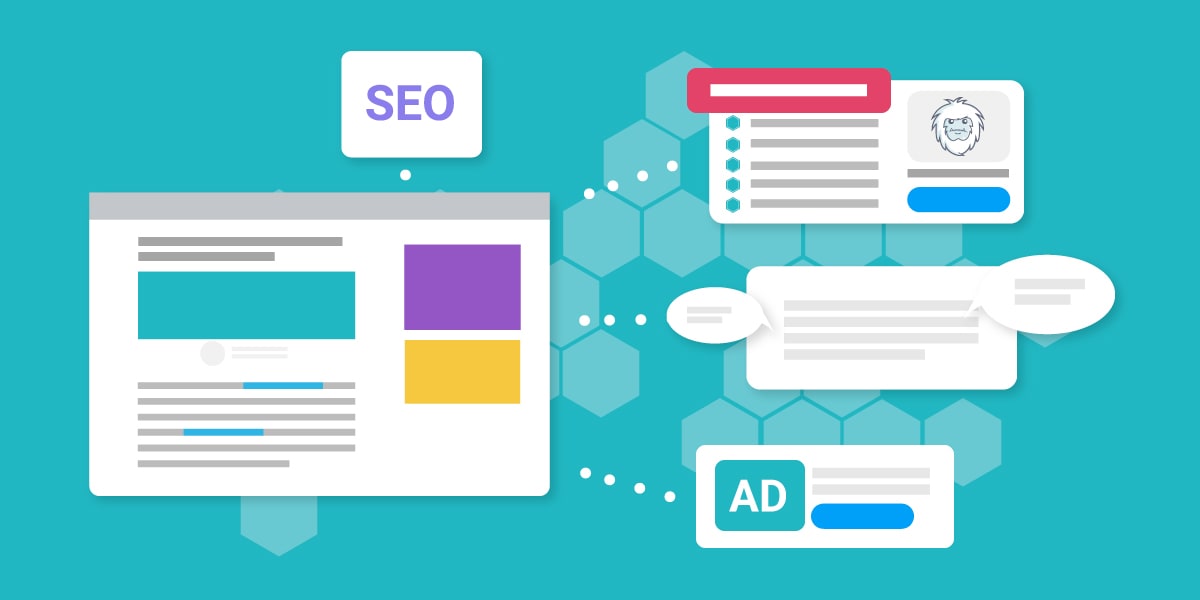Best Website Builders for Small Business (2024)
Creating an online presence for your business should be a high priority when thinking about starting or growing your business. Thankfully, in the digitally advancing world we live in, it’s now even easier to get your business online, thanks to some of the best website builders showcased here on TuffYeti.
- Pick from flexible website templates
- Ecommerce tools built-in
- Drag and drop website editor
- Mobile design built-in
- 500 Professionally designed templates
- Intuitive Drag & Drop Editor
- SEO tools built-in
- Free web hosting
- Expert starter guides
- Easily customise website templates
- Integrated marketing tools
- Build a free website
There’s no need to hire a designer or web developer to get the job done. Simply pick from pre-made templates and use a drag and drop style editor to make changes quickly and easily. You don’t even need to know how to code, but it often helps to learn a little HTML and CSS.
The advantages of these small business website builders are that you get up and running in less time, it costs less, and you get to know how your site works to make changes when you need to.
Here’s my pick of the best website builders:
- Wix – best all-round builder
- Squarespace – best for website templates
- Weebly – great for building a free website
- Shopify – best website builder for ecommerce
- Zyro – powerful, cheap website builder
- Elementor – WordPress website builder
#1 Wix – best all-round builder
Wix is more than just a website builder. It’s a website creation software that can help you take your blog, business website, or online store from an idea on the back of a napkin to a fully-functioning site.
You’ll be able to pick from over 800 pre-made templates in various categories, from real estate to online electronics stores. Each one is fully customizable to your needs, and you can even pick from blank templates if you want to add the design elements yourself.
Wix’s easy-to-use drag and drop website editor lets you move elements around and change images, fonts, and text quickly without editing a single piece of code.
Wix websites come with search engine optimization tools built-in. These SEO features let you add meta tags, automatically create an XML sitemap, image compression, and add customized structured data. Each one is optimized for mobile to help you make the most of your mobile site traffic.

If you’re after more functionality from your website, then handily, the Wix website builder has a selection of custom-built and third-party Apps that you can choose from in their App Marketplace to integrate into your site with ease. Often at an additional cost, mind you.
You get free web hosting with guaranteed 99.9% uptime, security monitoring, and a custom domain name with each website. You can connect your own if you’ve already purchased one from a domain registrar. You’ll also get access to Analytics and can set up a member area if that’s something you need. It’s
One slight snag is that you won’t be able to change the template you use once you’ve put your site live. So be sure to test it thoroughly, and you’re happy with its functionality and flexibility.
Wix Pricing
When it comes to pricing, you can get a 14-day free trial with a 100% money-back guarantee to test out their site builder. Or choose from a variety of website plans starting at £3.50 per month with ads built-in, with their unlimited or VIP plans being the best for small businesses.
If you’re looking to create an online store, their eCommerce plans that accept online payments start from just £13/ month for the most basic.
We mentioned that Wix isn’t just a website builder, it’s one of the most popular platforms for blogging that lets you connect with and hire professionals to help you create, build and promote your site no matter how big or small.
For the more tech-savvy looking to build web apps, Wix Velo is a full-stack development platform that lets you cut your creation time in half.
Overall, Wix has an easy-to-use interface that doesn’t boggle the mind, letting you create nearly any type of website you need to.
Pros
- Easy to use drag and drop interface
- 800+ website templates to choose from
- Lots of features to enhance your sites functionality
Cons
- Tied into template you first choose
- Lacks speed and performance
#2 Squarespace – best for website templates
Another competitor in the online website builder market is Squarespace.
And much like Wix, Squarespace has ventured out from just the area of building websites into other areas like SEO tools, email marketing software, domain registration, social media tools, and video making.
When it comes to building your small business website, the Squarespace website builder lets you pick from award-winning templates across different genres from art & design to restaurants. Pick which type you want, from a simple blog to an online store, portfolio, or membership site, and you’ll be able to get started designing. You’ll also be able to create single-page websites that stand out to showcase your brand in style.
Everyone wants to rank first in Google, which is why Squarespace has built in SEO functionality into their websites, letting you maximize your exposure whether it’s standing out in the local SERPs or around the world.

Each site comes with an automatically generated XML sitemap, free SSL Certificate, and mobile optimization as standard, letting you develop less and spend more marketing your site.
Website analytics is also a critical factor in determining how your website performs, which pages your visitors are landing on, and which products they are buying, so Squarespace has added an analytics dashboard to their sites.
They’ve also made it easy for you to add extra functionality in to your website thanks to third-party extensions like FreshBooks accounting software, and Mailchimp Commerce giving you the ability to generate reports and increase sales with personalised marketing.
Squarespace Pricing
Squarespace doesn’t make it easy for you to figure out when it comes to pricing, hiding the link to their pricing at the bottom of their website.
Once you have found it, you’ll be able to pick from their most basic personal plan for freelancers and personal use or their business plan for small businesses. There are also two commerce plans for those looking for all the ecommerce features you might need.
Their Business Plan for £15 per month (when paid annually) is the best value for money. It comes with basic ecommerce functionality built in with the advantages of advanced website analytics and unlimited contributors.
Overall, Squarespace isn’t quite as intuitive as Wix, with a bit of technical knowledge needed here and there to make it work for you. However, its ability to create a good-looking business website with integrated tools is certainly a plus.
Pros
- Good selection of professionally designed templates
- No coding needed website solution
- Good customer support & help center
Cons
- Not as intuitive as other site builders
- Limited number of integrations
- Can’t directly access HTML to add enhancements
#3 Weebly – great for building a free website
Another strong contender in the website builder software market is Weebly.
The Weebly website builder lets you pick from professionally designed website themes in various areas. Whether you’re looking for a theme for your business, portfolio, event, blog, or online store, they have a great selection to choose from, all of which are ready to publish.
But before you do that, you can use their intuitive drag and drop builder to add custom fonts, images, videos, dynamic elements, audio, advanced animations, and effects without coding.
Of course, if you wish to customize a few areas and have the technical know-how, you can also edit the HTML, CSS, and Javascript without using the page-building tools.

They even give you complete control of your site from iPhone, iPad, Android phones, and tablets, letting you edit, manage and track your site’s sales wherever you are.
Much like the others on this list of website builders, you’ll also get integrated Analytics, web hosting, SSL certificate, maintenance, and security all taken care of when you sign up for one of their packages.
Weebly Pricing
And their packages start at FREE for basic use with Weebly branding, but the best plan for small business is at least their Business plan for £18 per month when paid annually.
This plan gives you unlimited storage, removes the Weebly Ads, and adds ecommerce features that allow you to accept payments. You’ll be able to create coupon codes, add a shopping cart, and more. It is perfect for an online store looking to get set up and start selling its products quickly.
Of course, to compete with other big brand names, Weebly offers more than just a website builder.
You can search for and buy domains through the site and add email marketing into the mix, which integrates fully into your newly created Weebly website. This lets you create and send promotional emails with ease allowing you to make the most of your consumer base.
Overall a great way to start a small business venture with many success stories on their website including badpickletees.com and douksnow.com.
Pros
- Drag and drop editor makes it easy for non-coders
- Affordable website builder
- Lots of built-in features
- Good for blogging
Cons
- Limited templates & website designs
- Site customization is limited
#4 Shopify – best website builder for ecommerce
When it comes to creating websites for online stores, Shopify has proven to be the go-to option. Shopify focuses on helping you get your small business store idea up and running with their drag and drop ecommerce website builder.
Whether you’re looking to get your restaurant online, have a budding real estate business, or just want to sell goods you make as a side hustle, Shopify provides you with the tools to get started.

Like many website builders on this list, you don’t need to know how to code. You just need to know how to use a computer efficiently. The drag and drop interface lets you add or remove elements from one of their many templates or create your store online from scratch.
You can add your business branding, products, and a shopping cart to let people purchase your products from you no matter where they are or how they are browsing, as your website will work great across both desktop and mobile.
Pick from various payment gateways, add shipping, calculate taxes and keep track of your inventory online or within the mobile app.
With built-in analytics and SEO features, you’ll be able to analyze how your site is performing and help give it a boost in search engines like Google.
Whether you’re looking to create physical goods or sell digital products, Shopify is a good alternative to other online store builders developed specifically for people looking to sell online.
Shopify Pricing
With a 14-day free trial available you’ll be able to test out how Shopify compares to other ecommerce website builders on the market.
- Basic plans start at $29/month (£19/month) and are great for small businesses starting out.
- The Shopify plan comes in at $79/month (£49/month) and enhances your reports and reduces payment fees.
- For larger online stores the Advanced plan at $299/month (£259/month) reduces payment fees further and is good for scaling up your business.
Pros
- Comes with payment gateways built-in
- Easy to use inventory system
- Great for online marketing across multiple sales channels
- Drag and drop style editor – no coding needed
Cons
- Hard to switch website templates
- Transaction fees are a little high
#5 Zyro – powerful, cheap website builder
A drag-and-drop website builder, Zyro provides you with a cheap way to create a new website, whether for business, creating a unique online store, or making money by blogging.

Open up a Zyro account from as little as $2,90/month and you’ll get access to:
- A free domain for 1 year
- Unlimited bandwidth
- Unlimited Storage
- Free web hosting
- Free SSL certificate
- Blogging Tools
You’ll need the Online Store account from $8.90/month to access the ecommerce tools. Tools like listing up to 100 products, accepting online payments, 70+ payment options, order management, inventory management, shipping, tax management, and more make it easy for you to get started.
No matter the plan you take, you get access to a no-code editor where you simply drag new elements on or off the editing page, giving you complete control of what your website looks like and its functionality.
Professional mobile-friendly website templates give you plenty of choices no matter what style of website you are creating. Even if you don’t have design skills or coding skills, you’ll be able to create something you’re proud to start marketing online.
With each Zyro website builder plan, you get access to free hosting, free cloud hosting, which makes the platform fast, reliable (99.9% uptime), and your site easily scalable for when your site grows beyond its current capabilities.
Add SEO optimization tools, website analytics, and behavioral analysis tools like HotJar, or Facebook live chat directly to your site to enhance your customer service and see what’s working and what’s not.
Zyro Pricing
Zyro is one of the most affordable website builders online. You can sign up for a free account, create your website and only pay when you want to finally go live and publish your site for the world to see.
Which plan you choose depends on what you need with a blog or personal website coming in at around the $8.99/month mark.
- Website – from $8.99/month – for small business & personal websites
- Business – from $11.49/month – for small online stores and businesses
- Advanced Store – from $25.90/month – for larger online stores
Watch out for regular promotions throughout the year. You also get a 30-day money-back guarantee with any plan you choose.
Zyro is an all-around website builder for businesses, photographers, entrepreneurs, and individuals looking to create an online presence fast for cheap.
Pros
- Lots of template to pick from
- Easy to customize your templates without coding knowledge
- 24/7 customer support from real people
- Good for ecommerce websites
Cons
- Limited SEO features
- Lack of add-ons and integrations
#6 Elementor – WordPress website builder
If you’re looking to build your website on the WordPress CMS platform then Elementor might be a good solution for your business.
Unlike the other builders on this list, Elementor Pro can be downloaded and installed as a plugin to your website, letting you create landing pages, forms, popups, and posts that capture the attention of your visitors with ease.
A drag and drop page builder plugin for WordPress means you don’t have to code a thing with a variety of widgets and templates available to help add image carousels, star ratings, testimonials, videos, and more.
They even have a selection of WooCommerce widgets available to let you create an online store and keep track of your products and sales.

Elementor Pro isn’t an all-in-one solution like the others and doesn’t come with hosting, but Elementor has thought of that with their Complete Elementor Website package.
A package that adds everything you get with the Elementor Pro, but with VIP support, website hosting, SSL certificate, 20GB storage, CDN by Cloudflare, automatic backups, the ability to add a custom domain, and up to 25,000 unique visitors per month.
Elementor Pro Pricing
When it comes to prices, the Elementor Pro plugin starts at $49 per year for one website with plans for 25 websites, 100 websites, and 1000+ websites available.
The price of the complete Elementor website plan is $89 for the year but bear in mind that if you’re using a custom domain hosted elsewhere, you’ll have to pay for that on top.
Whatever type of package you choose comes with a few easy-to-use features that can get your business up and running quickly. Yes, much like the other page builders, it will take some time to figure out what’s possible fully, but it’s a good option for those looking to keep costs low and have the time to learn, especially if you’re familiar with the WordPress CMS already.
Pros
- Lots of features including landing page builder
- Easy to use thanks to drag and drop block library
- Easy to customize layout, fonts and text
Cons
- Plugin built only for WordPress
- Speed and performance is lacking
- Updates can be glitchy
- Can take a while to learn
Best hosting with website builder
When it comes to creating websites online, it’s not just companies dedicated to letting you build a website with ease that offer these services.
In fact, many web hosting companies are trying to take a piece of the *USD 1.46 Billion and growing website builder market.
If you’re already hosting your website with one of these companies, they could be a great way to keep everything in one place, saving time and money.
Here are just a few that offer this service:
- GoDaddy – Featured in all their plans is their free to use website builder letting you put up a blog, and sell products.
- Hostinger – Zyro by Hostinger lets you create a simple website or online store with apparently 90% of users creating a site in less than an hour.
- HostGator – for a small monthly price HostGator let you create a website in 5 easy steps, from answering a few questions to adding your branding and text to launching your new site.
- DreamHost – Follow the quick start guide and you’ll be able to create a new WordPress site thanks to their drag and drop builder with over 200 industry specific starter sets to choose from.
Which is the best website builder?
Before you even look at website builders, it’s a good idea to first figure out:
- The functionality that you want your website to have
- What you want it to achieve
- Your budget and time scales
- Your technical ability
When you’ve figured that out, you can dive deep into figuring out the best website builder for you.
Maybe you need a single-page website showcasing a single product, in which case a free website builder like Wix might be for you. It keeps costs low and offers a way to get your product out there with built-in SEO and analytical tools.
If you’re after a fully functioning online store and have a little technical know-how, then Squarespace is a good option at a reasonable price.
Only you know what you want your website to do and your abilities. What’s great is that each one uses a drag and drop style page builder, meaning it doesn’t take a genius or a designer to create a good-looking website at a fraction of the cost of hiring a website developer.
Related Tools