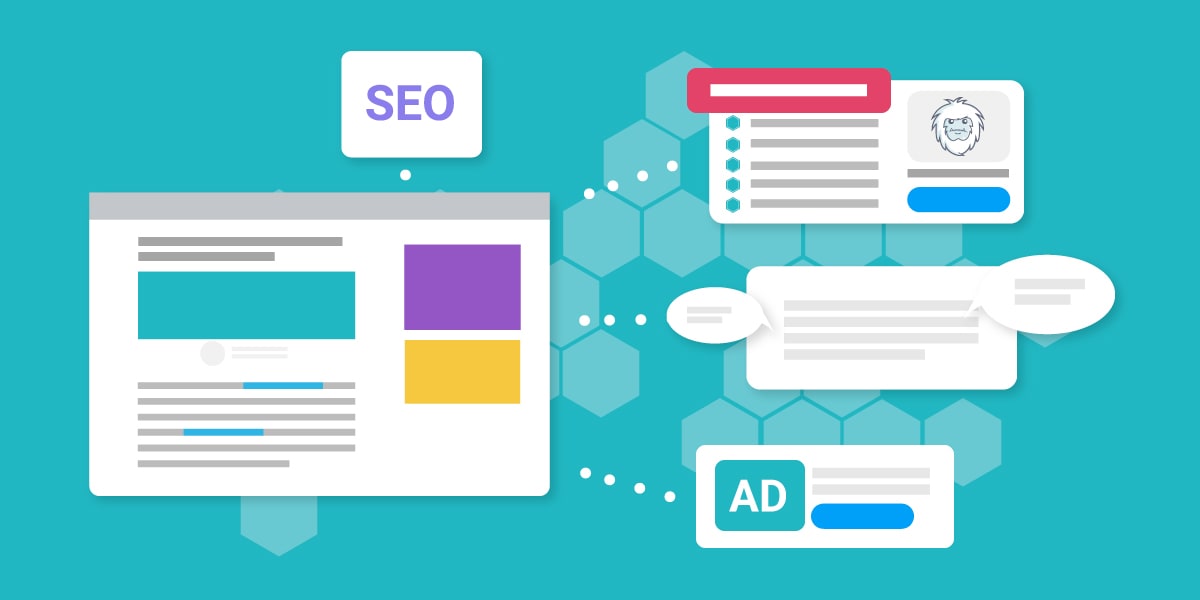Best Social Media Management Tools for Small Business
It’s all well and good to create well-written content, engaging infographics, and a killer website that’s got great SEO but to gain the most out of your efforts, you’re going to have to market your content to get noticed.
What better way in a technology-obsessed world to get your small business noticed than to get in front of where your customers hang out using social media management tools like HootSuite.
Millions of people are on the social media platforms like Facebook, Twitter, Instagram, and LinkedIn every day, whether that’s for business, pleasure, or just looking at the endless amounts of cute cat memes.
This gives you millions of eyeballs and a great opportunity to:
- Increase your brand awareness
- Build your customer relationships
- Find new opportunities for collaboration
- Increase your sales
Here’s my pick of the best social media marketing software to help get your brand noticed:
- MeetEdgar – best for automation
- SproutSocial – best for larger teams
- Hootsuite – best for features
- Buffer – best social media tool for the price
- ZohoSocial – best for small business
1. MeetEdgar – best for automation
If you’re looking for a social media tool that does things a little differently, then you need to MeetEdgar.
MeetEdgar offers you the same features that you’ll find in many of the social media tools on this list, including scheduling, analytics, great support, and lets you automate your social media content across top brands from Facebook, Instagram, Twitter, Pinterest, and LinkedIn.

The MeetEdgar social media management tool differs because it helps you keep your feeds active with content even if you don’t have the time to post.
What? You get to organize your content into categories and, in turn, into a library of posts that you can re-use over time.
In fact, the weekly automation lets you keep in touch with your audience by posting at regular time slots based on your schedule of content, picking from your evergreen content library, and re-publishing when you need it.
You’ll also get to auto-generate different versions of your posts to keep things fresh and enticing for your followers.
Add the ability to conduct A\B testing and social media analytics to see how your social media campaigns are doing, and MeetEdgar will help engage and improve your traffic from social media.
When it comes to MeetEdgar pricing there are only two options to pick from:
- The Edgar Lite plan from $19 per month which is tailored to bloggers and individuals
- The Edgar plan at $49 per month is tailored more to small businesses with a healthy social media plan already in place
At a minimum, you’ll get 3 social accounts, unlimited scheduled posts, 10 weekly automations, and 4 content categories, expanding to 25 social accounts, 1000 weekly automations, and endless content categories with the more expensive plan.
Overall, MeetEdgar offers a well-rounded way to improve your social media presence across a variety of platforms with automation built-in.
2. SproutSocial – best for larger teams
SproutSocial is an all-in-one style social media management platform that helps you find out what’s going on in your industry so you can better engage in the current conversation.
You’ll get access to a calendar style, drag and drop dashboard where you’ll be able to see your publishing schedule of content across the different social media platforms.
Depending on which plan you take, you’ll be able to interact and reply to your followers from within your SproutSocial account via your social inbox, saving you time from switching between various platforms and browser tabs.

With built-in analytics, you’ll find out how many followers you’ve gained, lost, your net follower growth, and more via different reports for each social profile.
You can even do a competitor analysis to find out what your competition has been doing and their most popular posts with comments, likes, etc., to help you create content like it or fill in the gaps.
Sprout Social has many advanced features that others don’t, and for some who are new to these kinds of management tools, you can quickly feel overwhelmed.
This software tool is great for those with a bit of knowledge, a good-sized audience, and a decent budget. It’ll certainly help your social media manager.
Cause at $89 per month (paid annually) for the basic plan, it will undoubtedly be out of the reach of many freelancers and even small business owners.
However, for small businesses with a good following and the ability to dedicate time and resources to growing their social exposure SproutSocial can certainly help with that.
If you have more than 5 social profiles, you will need the SproutSocial Professional plan at $149 per month (paid annually).
As there’s no credit card required to sign up, you can get their 30-day free trial letting you upgrade or cancel at any time and see all the features on offer.
3. Hootsuite – best for features
Another big name brand in the area of social media scheduling tools, is Hootsuite.
It’s a management tool that offers many of the features I’ve already discussed in the other social network marketing brands in this post including:
- Social media post scheduling
- Social conversation management
- Social media analytics tools
- Team collaboration
- Easy to use dashboard

For $39 per month you’ll get:
- Access for 1 user
- 10 social accounts
- Unlimited post scheduling
- Access your messages from your social accounts
- Schedule posts in advance
- Publish posts at the best time
- Basic reporting
If you’re after the team collaboration features, you’ll need to shell out at least $99 per month for up to 3 users and 20 social profiles, with advanced best time publishing also thrown in.
If you’re on a budget, Hootsuite still offers a free plan giving you access to limited features like 2 social accounts, only 5 scheduled posts, with only self-serve customer support from their online help center, and FAQs if you run into trouble. Not exactly great.
Of course, for small businesses looking to try out Hootsuite as an option for their social media marketing campaigns, you can get a 30-day free trial for their Professional and Team plans. With their more expensive Enterprise plans offering a request a demo feature instead.
Overall, the list of Hootsuite features is impressive, helping you save time and money and grow your online social abilities if you have the monthly budget to afford it.
4. Buffer – best social media tool for the price
Buffer is a social media platform manager that helps you plan and create compelling posts and stories across social apps and networks.
With only two plans to choose from, Buffer makes it easy to pick the right one for you.
The free plan lets you start at $0 per social channel, for which you get access to up to 3 social channels, 10 scheduled posts per channel, and 1 user.
You’ll be able to create posts and set time slots throughout the week to schedule them in an easy-to-use calendar-style view, with the buff.ly shortener used to shorten your URLs automatically.
You’ll get Twitter Hashtag suggestions and Facebook post mentions with help and support via Buffer social media, email, and their self-service knowledge base.

For $5 per month per social media channel, you’ll get a whole load more features included.
- Unlimited scheduled posts per channel
- Team pack add-on for team management
- Choice of bit.ly, j.mp or custom link shorteners
- Multi-channel campaigns
- Performance, & Post analytics
- Historical data access
- Check engagement & interactions
You can try Buffer free with a 14 day-trial, giving you access to all the features to see if this is the best management tool for your social media and business workflow.
Overall, with the $5 per channel plan, you only pay for what you need, making it cheaper than others for small businesses with only a few media channels to boost their efforts.
5. Zoho Social – best for small business
Zoho offer more than just social media tools to help you manage your brand online, they have a CRM solution, collaboration tools, email marketing tools, finance tools and sales and marketing tools for you to pick from.
When it comes to social, it’s the Zoho Social app that you want to take note of.
It’ll let you schedule posts, create custom reports and monitor all of your channels from an easy-to-use dashboard.
The flexible scheduling through best-time predictions is where you’ll get some good insights into when to publish your content, so you get the most eyes on it, helping boost your views and brand.

The content calendar (post planner) lets you see all your posts and when they are scheduled to quickly scan to see if there are any gaps in your social calendar.
Where the Zoho Social media tool can help you improve your efforts further is through the use of the analytic reports, which analyze your social media activity for you.
You’ll be able to see who your audience is from the language they speak to the country they are into, the age groups, and gender, letting you tailor your content towards those who engage most or need to work harder to engage.
Plus, if you have a controlling manager who wants to see all the breakdowns on your performance, you can quickly create custom reports to show them just how well you’re doing.
When it comes to pricing, it’s one of the most affordable for small business and individuals. Their Standard plan, from £8 per month (billed annually), gives you access to many of their basic features like content scheduling, publishing calendar, and zurl link shortener for 1 brand and 7 channels.
If you’re after their more advanced features like bulk scheduling, bit.ly link shortener, repeat posting, and their CustomQ (best time predictions), you’ll need to upgrade to the Professional plan for £22 per month (billed annually).
And for those custom reports, team collaboration, and content targeting, the Premium plan for £35 per month (billed annually) is what you’ll need.
Overall, Zoho Social offers a wide variety of tools to help simplify your social media creation and maintenance at a reasonable price.
Which is the best social media management software?
There are many great options to choose from, but depending on your budget and needs will determine which social media management tools you pick.
If you’re tight on cash and only have a few media channels to curate, then Buffer offers some great features at an affordable price with its $5 per social account price tag.
If you’re busy wearing many hats, like many in small businesses are (including myself), and don’t always have time to keep your social media strategy going, then MeetEdgar is a strong contender. MeetEdgar’s automatic scheduling of evergreen posts is a great option to help you keep up appearances.
For those with bigger budgets and a dedicated social media manager then Sprout Social and Hootsuite give you a wider ranger of social media marketing tools to choose from, but at a higher monthly price, especially if you have multiple platforms to take care of.
Keeping up with social media can be an all-time consuming process. Having the right marketing tools to save you time and analyze what’s working and what’s not will help you keep up with the competition and secure your brand in your customers’ minds.
Marketing on social media tips: don’t spread yourself too thin. Only stick to content curation for the main channels where your audience is at the start and grow from there as you find more time and see the benefits.
Related Posts