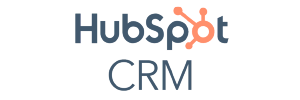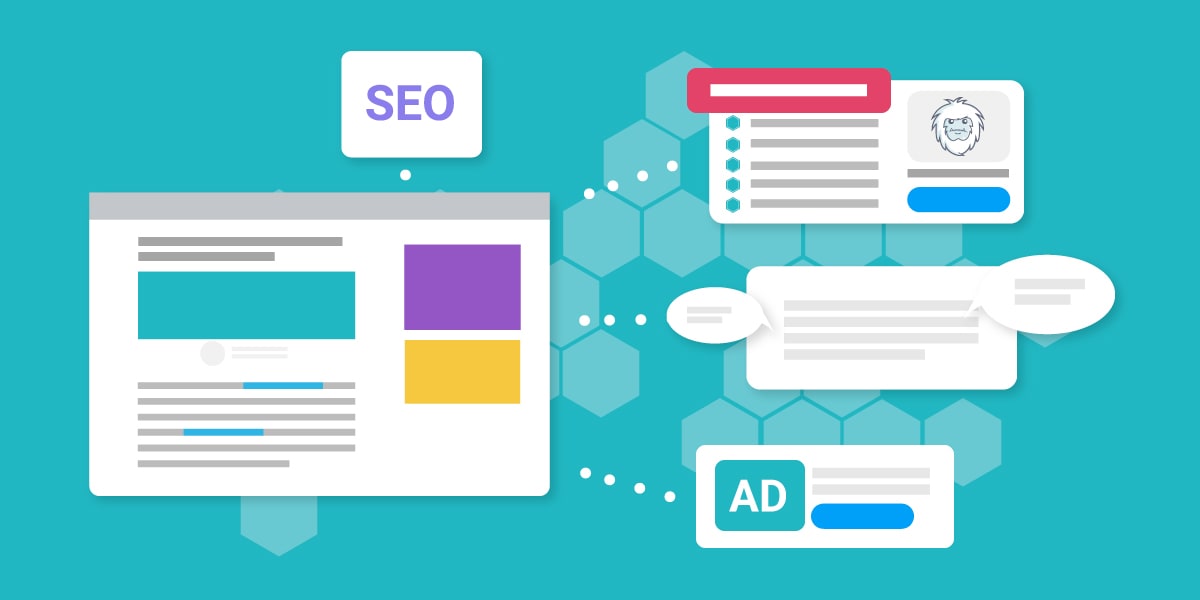Benefits of CRMS for Small Business: 5 Key Advantages
When it comes to streamlining your processes and getting the most out of your sales channels and customer relationships, a content relationship management system (CRMS) provides you with the tools you need to do just that.
A CRM is an effective way to consolidate your data, increase your sales, and build better relationships with your customers to help provide value and increase conversions by making all your customer data easily accessible for all who need it.
Used by sales teams, marketers, and customer services teams, the benefits of having a CRM for businesses outweigh the negatives. Whether you’re a B2C or B2B business using a CRM in your company lets you store and manage customer data, collaborate with team members, and produce reports to help with improving your customer relationships and sales funnels.

1. Consolidation of Data & Details – Single point of Contact
One of the main benefits of using a CRM is that all your customer data is stored in one place. Having a single point of contact that you can use across your team means that all data will always be up to date, no matter who is looking at it.
Seeing your customers’ details like name, address, phone numbers, sales history, and past communications is a powerful tool that lets you tailor and personalize your sales and marketing communication for them.
Having a database of contacts helps you from searching paperwork or through files and across multiple software to find the data you need, leading to a more productive team and a better customer experience.
2. CRMs Save Time & Increases Productivity
A CRM can be called a productivity tool. Why? Because it helps you accomplish your work quicker and easier, saving your business time, money, and resources that could be used, generating more leads, and processing more sales.
The single point of contact database is key to time-saving, but so are the built-in automation tools you can set up to automate repetitive tasks based on user interaction. User interactions include emails, landing pages, or websites that would otherwise take time to do manually.
A good CRM can integrate with other tools like your email marketing software, helping to provide efficiency in all aspects of your sales and marketing.
For example, if you’ve got a new lead from email signup, you can automatically assign a sales team member to nurture the prospective lead.
3. Increase Customer Retention
Gaining marketing leads is an essential part of any business, big or small. Still, when it comes to sales, you should spend more time nurturing existing customers as it takes less effort, and it’s easier to sell to someone who’s already purchased with you in the past and is happy with their experience.
Taking care of your existing customers is where your CRM data can help you. You’ll be able to set up alerts for when to contact current customers, either with a sales offer or just to keep in touch to ensure that they don’t forget about your business and brand over time.
It can help reduce your customer turnover rate, help bring in more repeat sales and generate more traffic to your business site, which provides an added SEO benefit, among others.
Using the data within your CRM, you’ll be able to segment your customers into groups based on various factors, making it easier to target specific customers with the right marketing tone and offers at the right time.
Getting your marketing right helps strengthen your relationships with your customers, making them more likely to mention your brand and business to others, and as you might know, word of mouth is a great lead generator.
4. Data Driven Insights & Reports – Analytics
Data is key to any successful business. Having the data at hand to quickly analyze and see any issues, bottlenecks, or prospective areas for growth, along with streamlining processes, is a great way to make your small business more efficient.
Customer relationship management systems hold a wealth of data about your business, customers and sales. By creating various reports about your business, your finance, sales, marketing campaigns, and investors will be able to see what’s currently working and what needs improvement.
Using CRM analytics and online reporting tools, you can often create customized reports that will break down all aspects of the business, including customers and sales. You can then use these to determine factors like low lead to purchase and retention rates and how you gained new leads in the first place.
You’ll be able to determine trends across your different teams and see which groups are performing and underperforming based on the detailed metrics held within your CRM.
Used in conjunction with your web analytics and email marketing analytics, you’ll have a comprehensive view of how your business, sales and customers performs online.
5. Help you provide better customer service
Having all the personal details about your customer and transactional data, including what they’ve purchased, at your fingertips can help your customer care team provide a better customer service experience.
It’ll help speed up your interactions with your customers, whether through live chat or telephone support, by having all the details to hand. With the data easy to find, it increases the customer experience and reduces wait times and the time it takes to resolve any issues.
A better user experience will mean better reviews, ratings, and a better brand profile online, leading prospective customers to trust your brand more and feel more comfortable making a purchase.
This improved time to resolution can give you an advantage over your competition, who might not be using a CRM or have set up the right processes in their business.
How does a CRM actually help my small business?
If you’re still wondering ‘How can a CRM help my small business?” Well, let me break it down for you. First off, a CRM (Customer Relationship Management) system is like having your own personal assistant that helps you keep track of all your customers and their interactions with your business. It’s like having a super organized digital Rolodex that not only stores your contacts’ information but also keeps a record of every email, phone call, and meeting you’ve had with them. This means no more digging through piles of sticky notes and scattered spreadsheets to find that one important detail about a customer.
But wait, there’s more! A CRM can also help you stay on top of your sales pipeline. Imagine being able to see at a glance which deals are in progress, which ones are ready to close, and which ones need a little nudge. With a CRM, you can track every stage of the sales process and ensure that no potential sale slips through the cracks.
And here’s the kicker – a good CRM can provide valuable insights into a customer journey and preferences. By analyzing the data stored in the CRM, you can identify trends, understand what products or services are popular, and even predict future buying patterns. This means you can tailor your marketing efforts and product offerings to better meet the needs of your customers, ultimately leading to increased sales and customer satisfaction.
So, in a nutshell, a CRM adds value to your small business by helping you stay organized, manage your sales process more effectively, and gain valuable insights into your customers’ behavior. It’s like having a secret weapon that gives you the edge over your competition.
Who can benefit from CRM systems?
Many big brand CRMS is tailored to big companies with separate sales, marketing, and customer service teams. However, if you’re a small business or even an individual, you can still benefit from using a CRM like Monday.com to manage customer relationships.
Keeping your customer information in a centralized database will save small businesses even more time by helping you keep your data organized and accessible. Doing this lets you focus your time and resources on other aspects of your business, like creating content, marketing products, or finding investment.
Once you’ve successfully integrated a CRM into your business process (something that can be difficult to do given the size of your company and employees’ mentalities), you’ll be able to reap the benefits that come with using one.
CRMS helps give you an all-around better experience for your business and your customer’s experience helping in all aspects of your services.
What features do you need in a CRM?
When you’re running a small business, keeping track of all your customers and leads can be a real challenge. That’s where a CRM system comes in handy! But what features should you look for in a CRM system online?
Well, first off, you’ll want something that’s easy to use. After all, you don’t want to spend hours trying to figure out how to input a new lead or update a customer’s information. Look for a CRM that has a user-friendly interface and clear instructions.
Another important feature is customization. Every business is different, so you’ll want a CRM that allows you to customize it to fit your specific needs. Maybe you want to track certain customer behaviors or create custom fields for your data – a good CRM should let you do that.
Integration with other tools is also key. You probably use other software to manage your business, like email marketing tools or accounting software. A CRM that can integrate with these other tools will save you time and make your workflow more efficient.
And of course, don’t forget about reporting and analytics. A good CRM will give you insights into your customer data, like which leads are most likely to convert or which products are selling the best. This kind of information can help you make better business decisions and ultimately grow your company.
So when you’re shopping for a CRM system online, keep these features in mind – ease of use, customization, integration, and reporting. With the right CRM, you can take your small business to the next level!
When should small businesses implement a CRM?
So, you might be wondering, when is the right time for a small business to start using a CRM?
If you find yourself struggling to keep track of all your customer information, like their contact details, purchase history, and interactions with your business, then it’s probably time to consider implementing a CRM.
It can be overwhelming to manage everything on spreadsheets or sticky notes, and that’s where a CRM comes in handy. It helps you organize all this information in one place, making it easier for you to access and use it to improve your customer relationships.
Another sign that it’s time for a CRM is if you’re starting to feel like you’re losing track of important follow-ups or forgetting to respond to customer inquiries. A good CRM system can send you reminders and notifications so that you never miss an opportunity to connect with your customers. This can be a game-changer for small businesses looking to provide top-notch customer service and build long-lasting relationships with their clients.
Furthermore, if you’re looking to scale your business and expand your customer base, a CRM can be an invaluable tool. It allows you to segment your customers based on various criteria such as buying behavior, demographics, or interests. This means you can tailor your marketing efforts and communication to different groups of customers, making your strategies more targeted and effective. Plus, having a clear overview of your customer data can help you identify trends and opportunities that can drive business growth.
Lastly, if you’re finding it challenging to collaborate and communicate effectively within your team, a CRM can streamline these processes. You can assign tasks, share important information, and track the progress of different projects all within the CRM platform. This not only improves internal efficiency but also ensures that everyone in the team is on the same page when it comes to managing customer relationships.
In conclusion, implementing a CRM for your small business can bring numerous benefits such as better organization of customer data, improved customer service, and targeted marketing efforts.
What are the best CRMs for small business?
There are many to choose from, but when it comes to affordability and ease of use, the CRM platforms listed below are a good choice for small businesses.
- Manage your contacts, deals, tasks and sales pipeline online
- Automatically track customer interactions from email, calls, forms
- Timeline view to see every lead and associated details - save time not searching for info
- Create customizable project workflows from ready made templates
- Organize and tag contacts, projects & team members easily to help streamline processes
- Build marketing automations to help save time
- User friendly interface online & mobile with visual pipelines
- Sales assistant offers areas where you can improve and where you could focus more
- Automations to help save time and collect data from sources with a click