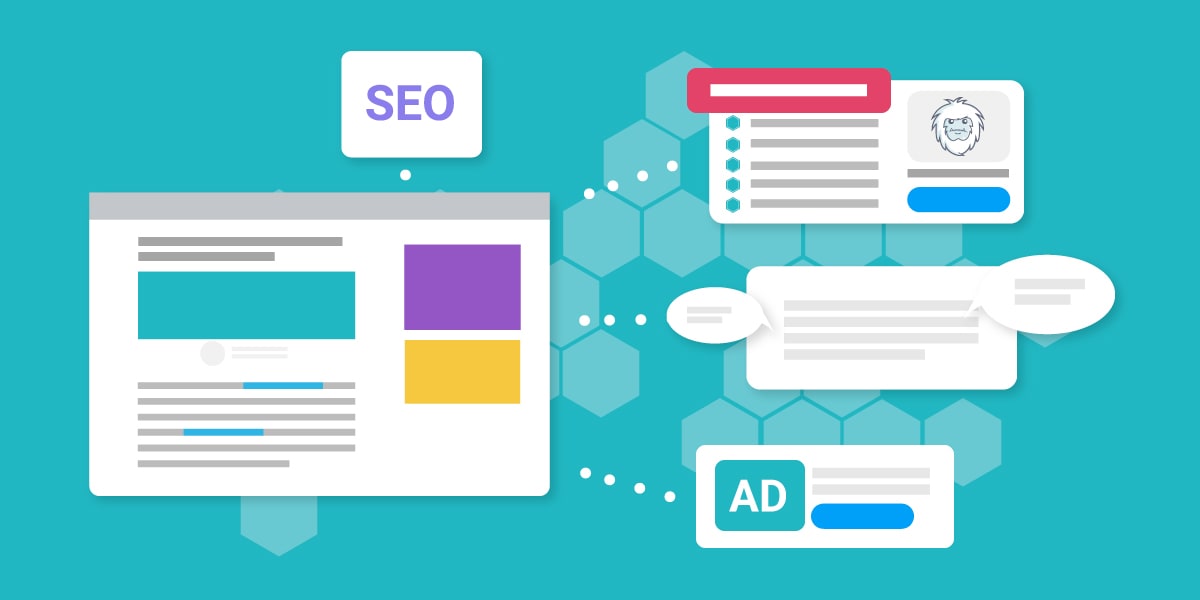How to Host a Website in 2024: Step By Step Guide to Hosting
Looking to host a website? All websites no matter how simple or complex will need hosting to be able to be viewed by people around the world. That’s just a fact.
What is web hosting? In its simplest form, hosting is the area in which you website lives on the internet, it’s a physical machine where you store the files of your website, it then interacts with your domain and through the magic of technology lets your site be viewed from anywhere with an internetAre you looking to host a website? All websites no matter how simple or complex, will need hosting to be able to be viewed by people around the world. That’s just a fact.
What is web hosting? In its simplest form, hosting is the area in which your website lives on the internet. It’s a physical machine where you store the files of your website. It then interacts with your domain, letting your site be viewed from anywhere with an internet connection through the magic of technology.
To host a website online in 2024 and get it live, you will need a domain, a web host, and a website builder or content management system to create the content for people to read.
So how do you host a website online? What’s involved? How much does it cost? And what steps do you need to take to get your website live?

The process is quite simple but can vary depending on the type of website you’re building, technical skills, and budget.
Throughout this guide, I’ve put together a few easy steps to follow to help you choose the right web hosting service for you and how to get your website hosted and running.
How to host a website online – the steps to take
- Find your needs / expectations
- Research hosting providers
- Find the right type of hosting
- Register a domain name
- Link your domain to your hosting – setup DNS
- Upload your website
1. What do you need from your hosting?
Many people go right into researching web hosting providers and seeing what’s around. I like to be prepared, which means I like to know my needs before shopping for a web host.
It’s like going shopping for groceries. If you write what you need down, you often only get what you need, go without a list, and suddenly you’ve bought a whole load of stuff you don’t need. (yes, I did need that bag of donuts).
The first step you’re going to want to take is to answer a few key questions:
- What type of website are looking to host?
- What type of hosting server do you need?
- How much do you have to spend on hosting?
- How much space do you need?
- How fast do you need your site to run?
- What type of access do you need?
When you know your needs, you’ll have a better idea of the type of hosting you need, making filtering out the different providers and plans easier.
Don’t worry if you don’t know all the answers. Just try and get a basic estimate, and you’ll be ready to head to the next step.
2. Research hosting providers
The next step is to go and find some hosting providers. But much like any industry, there are hundreds of different web hosting companies out there vying for your attention.
A quick Google search for ‘web hosting provider’ will return around 95,900,000 results, with ‘best web hosting provider’ giving you even more at over 558,000,000 results. Not exactly a practical list to go through.
So where do you go to find reliable and reputable hosting providers?
Review sites give you a good starting point, but not all websites with the ’10 best web hosts’ can be reliable.
Luckily you’re already here on TuffYeti.com and I’ve done some of the research for you, filtering out the good from the bad and putting that research into an easy to read article: best website hosting services.
Here are a few of my top hosting providers to get you started:
Look at all the features you get
When doing your research, you’ll want to carefully check back against the list of needs you started with.
Cause even though all web hosts offer hosting as a service, their features can differ.
Some provide you with extras for free like SSL certificates, daily backups, and unlimited bandwidth. Others will make you pay for these services as add-ons.
Then you’ve got to consider the support services you get access to, firewall protection, access to CDNs, uptime guarantees, and the ability to scale as your website traffic grows.
The features will undoubtedly differ depending on which type of hosting you choose.
Here’s a quick overview of some features you’ll find in many shared hosting plans:
- Free SSL Certificate
- Free Backups
- Free Website Builder
- Unlimited Bandwidth
- Ad credits
- Managed WordPress
- Email Accounts
- Free Domain
3. Find the right type of hosting plan for your website
You’ve done your research, you think you’ve found some good providers that meet your needs, now it’s time to find the best type of web hosting plan for your website.
Yes, that’s right, there’s not a one size fits all kind of hosting plan that you can take. Which one you choose depends on your technical skills, budget, and needs. The things I mentioned on number one of this step-by-step hosting guide.
Let’s run through a few different types you’ll be able to pick from.
Shared Hosting
The simplest and often cheapest web hosting is Shared hosting. This type of hosting is great for beginners looking to create blogs and small and static websites that aren’t using complicated services or have process-heavy functionality.
Why? Cause shared hosting, as the name suggests, means that you share the core components and resources of the server, the RAM, and CPU usage with others. This sharing of resources makes it the cheaper option for host providers to offer but does have its downfalls.
If a website on the same server gets hacked or has high traffic demands, it can slow down the speed of your website, which is not ideal, especially if you’re trying to run an ecommerce site or monetized blog.
What a shared hosting plan is good for is for those testing the waters and learning how to host a website without the need for technical skills or expensive overheads.
Dedicated Hosting
If you’re technically minded and need a boost for your hosting where you get dedicated server resources, then dedicated hosting is for you. It’s more costly than shared hosting, but the features you get access to are well worth it.
Many hosting providers will guarantee between 99.9% and 100% uptime. You get faster SSD storage, access to the server, backups, and faster CPUs.
This type of hosting targets larger businesses and websites run by people who have some technical knowledge and isn’t always an affordable option for smaller websites.
VPS Hosting
Virtual Private Server Hosting or VPS hosting is kind of the middle ground between shared and dedicated hosting. VPS servers are still more expensive than shared hosting but much cheaper than dedicated server hosting and give you access to dedicated resources. Your server runs on a virtual machine.
Think of it as a physical server split into multiple secure areas. Each area is provided with a certain amount of RAM, a certain number of CPUs, and SSD storage that doesn’t get shared with anyone else.
Running your website in a VPS gives you control over what type of Operating System you want to use, but everything like server security and updates is in your control. Something that, unless you have a dedicated developer or are tech-savvy, will mean you need to hire a freelancer to do it for you.
VPS is the type of web server I use to host my websites. It’s certainly a steep learning curve if you’ve never set up a server before, and there are many pitfalls you have to overcome, but nothing an experienced server person wouldn’t be able to fix.
Cloud Hosting
Cloud Hosting, on the other hand, is a scalable hosting solution. Instead of paying for a certain amount of resources and bandwidth used, cloud web hosting is a pay-per-use kind of hosting plan.
You only pay for what you use. It means that you can quickly scale up your website’s performance as it grows. It’s also quite affordable compared to the other plans.
WordPress Hosting
If you’re running a website created using the popular WordPress CMS and don’t want to get into all the technical details of setting up a server, managed WordPress hosting, which you can find at WP Engine, could be the solution for you.
It’s often cheap, the hosting provider can do all the relative server updates, plus they are fine-tuned for WordPress websites, meaning you’ll get a fast, secure hosting experience. The only downside is that if you decide to build your site in something else later, you’ll have to change your hosting type or provider.
If you’re still unsure which hosting type is right for you, you can always chat with one of your chosen hosting providers’ customer support, and they’ll be happy to help.
4. Find and Register a Domain
Perhaps you’ve found the right hosting plan for you, but before you can host a website, you’ll need to buy a domain name, the user-friendly digital address people can view your website from on their devices.
Without a domain name, you won’t have anywhere to direct people to, and even though you might have your hosting set up with all your files uploaded ready to go, no one will be able to see it.
We’ve written a whole post on how to choose a domain name for your business, and have a list of the best domain registrars for you to look at.
Head over to one of those, find a domain name that suits your website or brand you’re trying to create, and buy it. Once you’ve bought your domain, it’s time to connect it to your hosting.
Here’s a few popular domain registrars:
5. Link your domain to your hosting
One of the final steps in getting your hosting account set up and your new website live is connecting your domain hosting to your web hosting plan.
This essentially means changing your DNS address (Domain Name Server) to the location of your domain, which will now point to your new hosting provider’s servers.
Think of it like this someone enters your friendly-looking domain address into their address bar, say TuffYeti.com. The IP address associated with this name is looked up in a big internet address book and then loads the appropriate website according to what it has found.
How do you do this?
If you bought your domain name from the same hosting provider, it should be as easy as logging into your account, finding your domain name, and seeing the allocated name servers. If you need to, you can then change it to the ones they provided.
If however you have separate domain and hosting services then you’ll need to login to both.
- Head to your hosting account and find the name servers
- Head to your domain provider and enter in the name servers into the right fields
- Save your changes and wait for them to propagate
Changing your DNS and pointing your domain to a new server can take between 24 and 48 hours to resolve completely. You might not be able to properly access the site from the URL until this time period has passed.
But that’s it.
6. Upload your website to hosting
If you haven’t already, the last step is to upload your website files to your new hosting.
Depending on which type of hosting plan you’ve chosen will depend on how you can do this. If you’ve chosen to host a WordPress website via a one-click type install then everything will be set up for you during installation. You then just need to create your website theme and add some content.
However, if you’ve been developing your website locally and need to get your website onto your server, you’ll be able to use a couple of different methods.
Each hosting company offers you a different way to let you upload files. Many use a File Manager or FTP client. I like to use the FileZilla FTP client to do this as it allows you to connect to your server securely. You can quickly see the folders and files on your local computer and server.
Once connected, you’ll be able to drag and drop the files in the right location, the root of where your website needs to go. Then going back to the hosting provider’s control panel or via your SSH access, you’ll be able to create, access, or upload any databases.
There’s a no one size fits all solution it’s best to find the one that works well for your technical abilities.
Congrats you know how to host a website online
Hopefully, if I’ve done my job right, you know the steps you need to take to host a website online.
It’s something that anyone willing to learn can do given enough time, as it doesn’t take a genius or a Ph.D. in astrophysics to complete.
Follow the steps:
- Find your needs / expectations
- Research hosting providers
- Find the right type of hosting
- Register a domain name
- Link your domain to your hosting – setup DNS
- Upload your website
And you’ll be hosting a new website in no time.
This article outlines just one way to become a new website owner. If you have no technical or design skills, then you can use a the Wix website builder or similar, which offers an all-in-one service from buying domains to setting up hosting and good customer service to help along the way.
Need help finding a new web host for your website? Check out one of my top recommendations:
- Free SSL Certificate & Free Domain
- Free Daily Backups
- Perfect for beginners & small businesses
- Plans start from $1.99*
Related Articles
connection.
To host a website online in 2024 and get it live, you’re going to need a domain, a web host and some kind of website builder or content management system to create the content for people to read.
So how do you host a website online? What’s involved? How much does it cost? and what steps do you need to take to get your website live?

The process is actually quite simple, but can vary depending on the type of website you’re building, your technical skills, and your budget.
Throughout this guide I’ve put together a few easy steps to follow to help you, not only choose the right web hosting service for you, but also how to get your website hosted and running.
How to host a website online – the steps to take
- Find your needs / expectations
- Research hosting providers
- Find the right type of hosting
- Register a domain name
- Link your domain to your hosting – setup DNS
- Upload your website
1. What do you need from your hosting?
Many people go right into researching web hosting providers and seeing what’s around, I like to be prepared which means I like to know what my needs are before I go shopping for a web host.
It’s like going shopping for groceries, if you write what you need down you often only end up getting what you need, go without a list and all of a sudden you’ve bought a whole load of stuff you don’t need. (yes, I really did need that bag of donuts).
The first step you’re going to want to take is to answer a few key questions:
- What type of website are looking to host?
- What type of hosting server do you need?
- How much do you have to spend on hosting?
- How much space do you need?
- How fast do you need your site to run?
- What type of access do you need?
When you know what your needs are you’ll have a better idea of not only the type of hosting you need but it’ll make filtering out the different providers and plans easier.
Don’t worry if you don’t know all the answers, just try and get a basic estimate and you’ll be ready to head to the next step.
2. Research hosting providers
Next step to take is then go and find some hosting providers. But much like any industry there are hundreds of different web hosting companies out there vying for your attention.
A quick Google search for ‘web hosting provider’ will return around 95,900,000 results with ‘best web hosting provider’ giving you even more at over 558,000,000 results. Not exactly a practical list to go through.
So where do you go to find reliable and reputable hosting providers?
Well, review sites give you a good starting point, but again not all sites with the 10 best web hosts can be reliable.
Luckily you’re already here on TuffYeti.com and I’ve done some of the research for you, filtering out the good from the bad and putting that research into an easy to read article: best website hosting services.
Here’s a few of my top hosting providers to get you started:
Look at all the features you get
When doing your research you’re going to want to be carefully checking back against your list of needs you started with.
Cause even though all web hosts offer hosting as a service, the features that they provide can differ.
Some provide you with extras for free like SSL certificates, daily backups, and unlimited bandwidth. Others will make you pay for these services as add-ons.
Then you’ve got to take into account the support services you get access to, firewall protection, access to CDNs, uptime guarantees, as well as the ability to scale as your website traffic grows.
The features though will undoubtedly differ depending on which type of hosting you choose.
Here’s a quick overview of some features you’ll find in many shared hosting plans:
- Free SSL Certificate
- Free Backups
- Free Website Builder
- Unlimited Bandwidth
- Ad credits
- Managed WordPress
- Email Accounts
- Free Domain
3. Find the right type of hosting plan for your website
You’ve done your research, you think you’ve found some good providers that meet your needs, now it’s time to find the best type of web hosting plan for your website.
Yes, that’s right, there’s not a one size fits all kind of hosting plan that you can take. Which one you choose is down to your technical skills, budget and needs, you know the things I mentioned on number one of this step by step hosting guide.
Let’s run through a few different types you’ll be able to pick from.
Shared Hosting
The simplest and often cheapest web hosting is Shared hosting. This type of hosting is great for beginners looking to create blogs, small and static websites that aren’t using complicated services or have process heavy functionality.
Why? Cause shared hosting as the name suggests means that you share the core components and resources of the server, the RAM, and CPU usage with others. This makes it the cheaper option for host providers to offer, but does have its downfalls.
If a website on the same server gets hacked or has high traffic demands then it can slow down the speed of your website, not ideal, especially if you’re trying to run an ecommerce site or monetised blog.
What a shared hosting plan is good for is for those testing the waters and learning how to host a website without the need for technical skills or expensive overheads.
Dedicated Hosting
If you’re technically minded and need a boost for your hosting where you get dedicated server resources then dedicated hosting is for you. It’s more costly than shared hosting, but the features you get access to are well worth it.
Many hosting providers will guarantee between 99.9% and 100% up time, you get faster SSD storage, access to the server, backups and faster CPU’s.
This type of hosting is targeting larger businesses and websites that are run by people who have some technical knowledge, and isn’t really an affordable option for smaller websites.
VPS Hosting
Virtual Private Server Hosting or VPS hosting is kind of the middle ground between shared and dedicated hosting. This is still more expensive than shared hosting, but much cheaper than dedicated server hosting, and gives you access to dedicated resources but your server runs on a virtual machine.
Think of it as a physical server split into multiple secure areas and each area is provided with a certain amount of RAM, certain number of CPU’s, certain number of SSD storage that isn’t shared with anyone else.
Running your website in a VPS gives you control over what type of Operating System you want to use, but everything like server security and updates is in your control. Something that unless you have a dedicated developer or are tech savvy will mean you need to hire a freelancer to do it for you.
This is the type of web server I use for to host my websites. It’s certainly a steep learning curve if you’ve never setup a server before and there are many pitfalls you can come across, but nothing an experienced server person wouldn’t be able to fix.
Cloud Hosting
Cloud Hosting on the other hand is the scalable hosting solution. Instead of paying for certain amount of resources and bandwidth used, cloud web hosting is a pay per use kind of hosting plan.
You only pay for what you use, it means that you can easily scale up your websites performance as it grows. It’s also quite affordable compared to the other plans.
WordPress Hosting
If you’re going to be running a website created using the popular WordPress CMS and don’t want to get into all the technical details of setting up a server then managed WordPress hosting could be the solution for you.
It’s often cheap, the hosting provider can do all the relative server updates, plus they are fine-tuned for WordPress websites, meaning you’ll get a fast, secure hosting experience. The only downside really is that if you decide to build your site in something else later then you’ll have to change your hosting type or provider.
If you’re still unsure which hosting type is right for you, then you can always chat with one of your chosen hosting providers customer support and they’ll be happy to help.
4. Find and Register a Domain
Perhaps you’ve found the right hosting plan for you, but before you can host a website, you’ll need to buy a domain name, the user-friendly digital address people can view your website from on their devices.
Without a domain name you won’t have anywhere to direct people to and even though you might have your hosting setup with all your files uploaded ready to go, no one will be able to see it.
We’ve written a whole post on how to choose a domain name for your business, and have a list of the best domain registrars for you to look at.
Simply head over to one of those, find a domain name that suits your website or brand you’re trying to create and buy it. Once you’ve bought your domain it’s then time to connect it to your hosting.
Here’s a few popular domain registrars:
5. Link your domain to your hosting
One of the final steps in getting your hosting account set up and your new website live is connecting your domain hosting to your web hosting plan.
This essentially means changing your DNS address (Domain Name Server), so that where your domain is located will now point to your new hosting providers servers.
Think of it like this someone enters your friendly looking domain address into their address bar, say TuffYeti.com, the IP address associated with this name is looked up in a big internet address book and then loads the appropriate website according to what its found.
How do you do this?
If you bought your domain name from the same hosting provider then it should be as easy as logging int your account, finding your domain name and seeing which name servers are allocated to it. If you need to you can then change it to the ones provided by them.
If however you have separate domain and hosting services then you’ll need to login to both.
- Head to your hosting account and find the name servers
- Head to your domain provider and enter in the name servers into the right fields
- Save your changes and wait for them to propagate
When changing your DNS and pointing your domain to a new server it can take anywhere between 24 and 48 hours to completely resolve. Meaning you might not be able to access the site from the url properly until this time period has passed.
But that’s it.
6. Upload your website to hosting
The last step if you haven’t already is to upload your website files to your new hosting.
Depending on which type of hosting plan you’ve chosen will depend on how you can do this. If you’ve chosen to host a WordPress website via a one click type install then everything will be setup for you during installation. You then just need to create your website theme, and add some content.
However, if you’ve been developing your website locally and need to get your website on to your server then you’ll be able to use a couple of different methods.
Each hosting company offer you a different way to let you upload files, many use a File Manager or FTP client, personally I like to use the FileZilla FTP client to do this as it lets you securely connect to your server, you can quickly see the folders and files on your local computer and your server.
Once connected you’ll be able to drag and drop the files in the right location, the root of where your website needs to go. Then going back to the hosting providers control panel or via your SSH access you’ll be able to create, access or upload any databases.
There’s a no-one size fits all solution it’s best to find the one that works well for your technical abilities.
Congrats you know how to host a website online
Hopefully, if I’ve done my job right you now know the steps you need to take to host a website online.
It’s something that anyone willing to learn can do given enough time as it doesn’t take a genius or a PHD in astro physics to complete.
Follow the steps:
- Find your needs / expectations
- Research hosting providers
- Find the right type of hosting
- Register a domain name
- Link your domain to your hosting – setup DNS
- Upload your website
And you’ll be hosting a new website in no time.
This is just one way to become a new website owner, if you have no technical or design skills then you can use a the Wix website builder or similar which offer an all-in-one service from buying domains, to setting up hosting and good customer service to help along the way.
Need help finding a new web host for your website? Check out one of my top recommendations:
- Free SSL Certificate & Free Domain
- Free Daily Backups
- Perfect for beginners & small businesses
- Plans start from $1.99*
Related Articles